Anoniem - Snel - Veilig
Surf op het internet zonder beperkingen of limieten door het gebruik van onze Vpn servers. Beveilig je computer en identiteit. Verhoog je internet snelheid middels ons globale Vpn netwerk.
Begin op het startscherm en druk op "Settings".
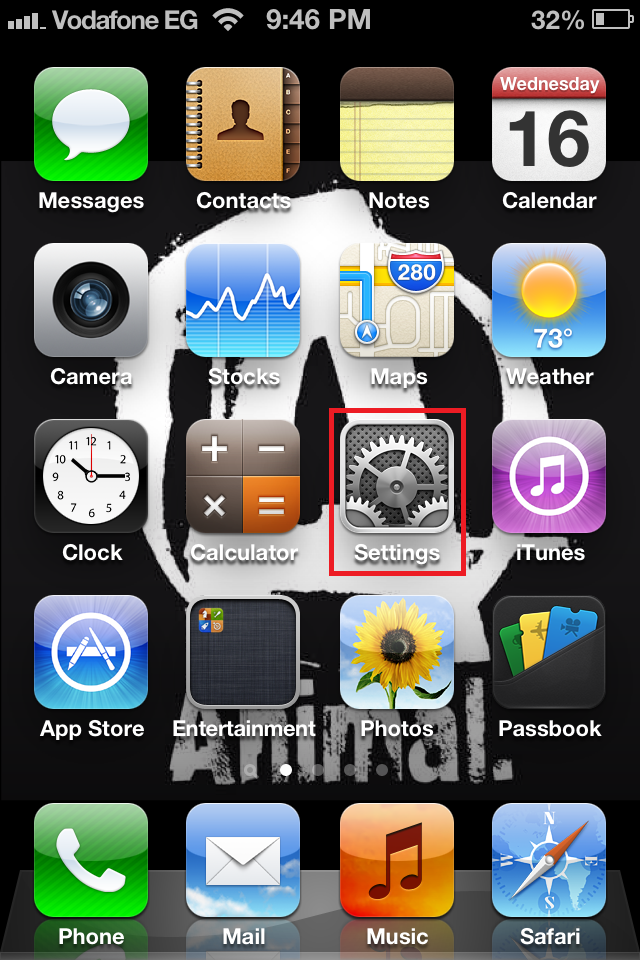
Ga naar "General".
Ga naar "Network".
Daarna naar "VPN".
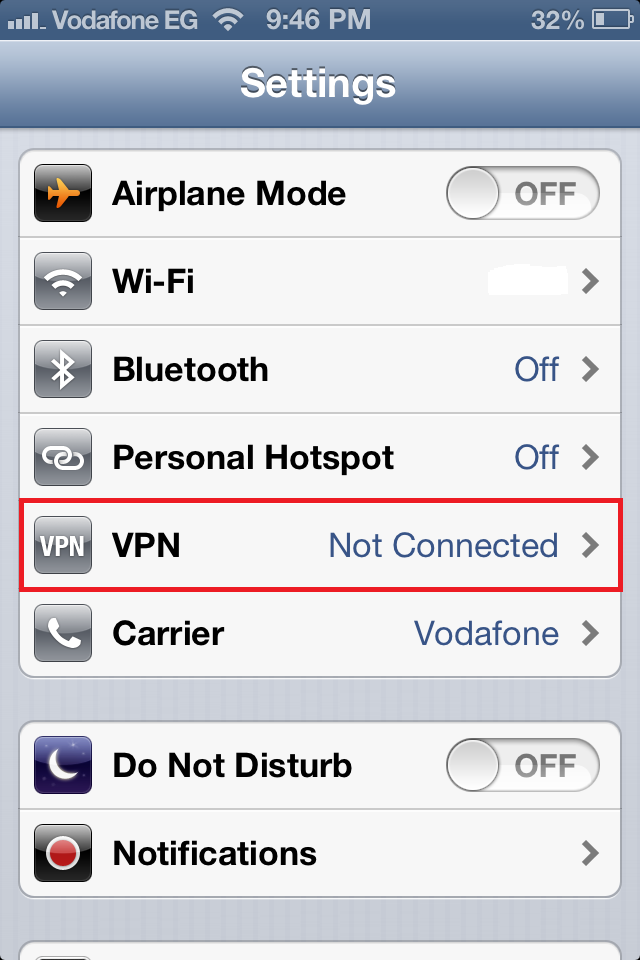
Druk op "Add VPN Configuration"
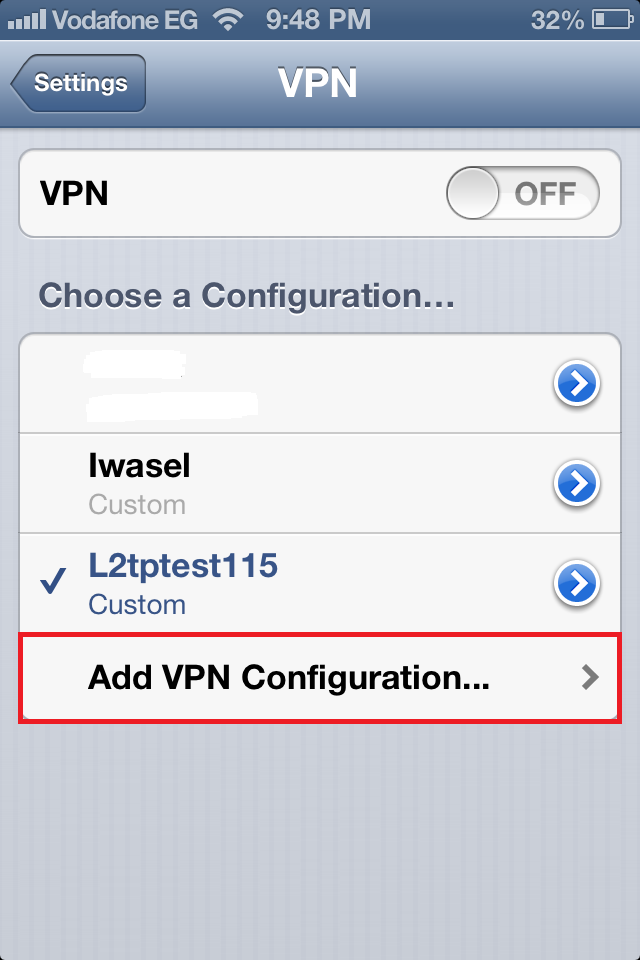
Kies voor de "L2TP" tab.
Note: Login met uw WASEL Pro account op waselpro.com om de lijst met beschikbare servers te bekijken.
Voer uw Description, Server, Account, Password en Secret in.
Description: server adres (voorbeeld: de.waselpro.com
Server: Zelfde adres (de.waselpro.com)
Account: uw WASEL Pro gebruikersnaam
Password: uw WASEL Pro wachtwoord
Secret: uw geheim
Send All Traffic moet op ON staan.
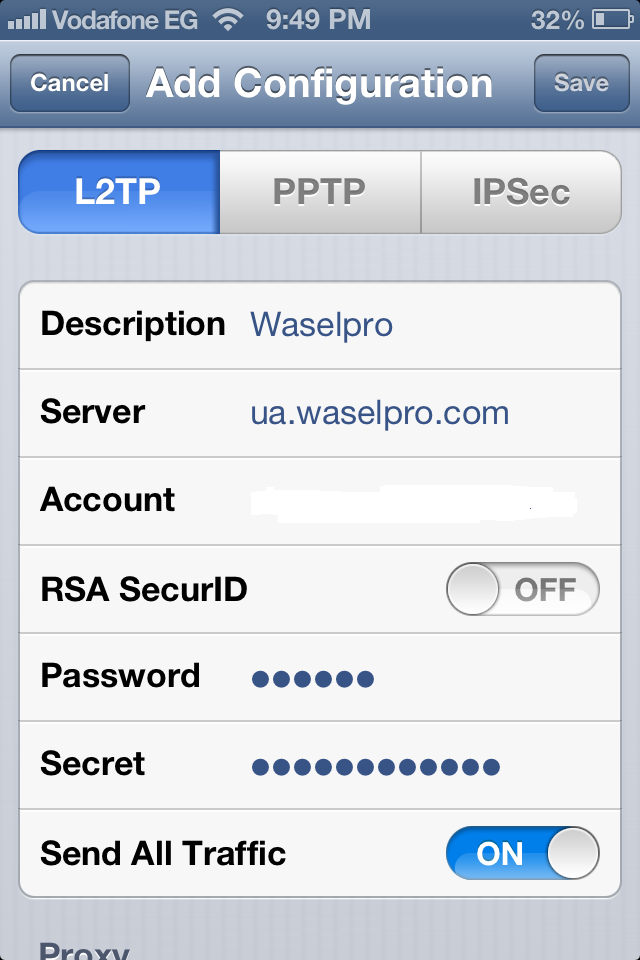
Sla de configuratie op.
Zet de de.waselpro.com connection AAN.
Wacht tot de verbinding tot stand komt. Check de verbinding in de Status balk. U kunt ook de VPN balk zien op uw apparaat.
Om te zien of uw IP is gewijzigd kunt u naar waselpro.com gaan.